Indian Railway Catering and Tourism Corporation (IRCTC) has been taking certain initiatives for its passengers to make traveling easier for them. IRCTC has also announced a new service to change the boarding station.
This service is aimed to provide relief to the passengers who want to change their boarding station in case of an emergency occurs or something else happens.
It should be noted that this feature is for passengers who have booked their train tickets online using IRCTC service and not through travel agents or the Passenger Reservation System.
It should also be noted that this boarding station alternation service is not available for PNRs with VIKALP option.
A passenger can change his/her station as late as 24 hours before the scheduled departure of the train and according to IRCTC, if a passenger changes his/her boarding point then he/she will lose all the rights to board on the train from the original boarding station.
If any passenger is found traveling without the required authority, then the passenger will have to pay the fare along with the penalty between the original boarding station and the revised, changed boarding station.
How to change the boarding point of your journey?
To change the boarding point of your, follow these steps:
- Open your web browser and head over to IRCTC’s official website, “https://www.irctc.co.in/“.
- Login into your account with your Login ID and Password.
- Head over to “Booking Ticket History” section.
- Select your train and then select “Change Boarding Point”.
- A new window will open up. Select the new boarding station from the drop-down menu.
You have now successfully changed the boarding station for your journey.